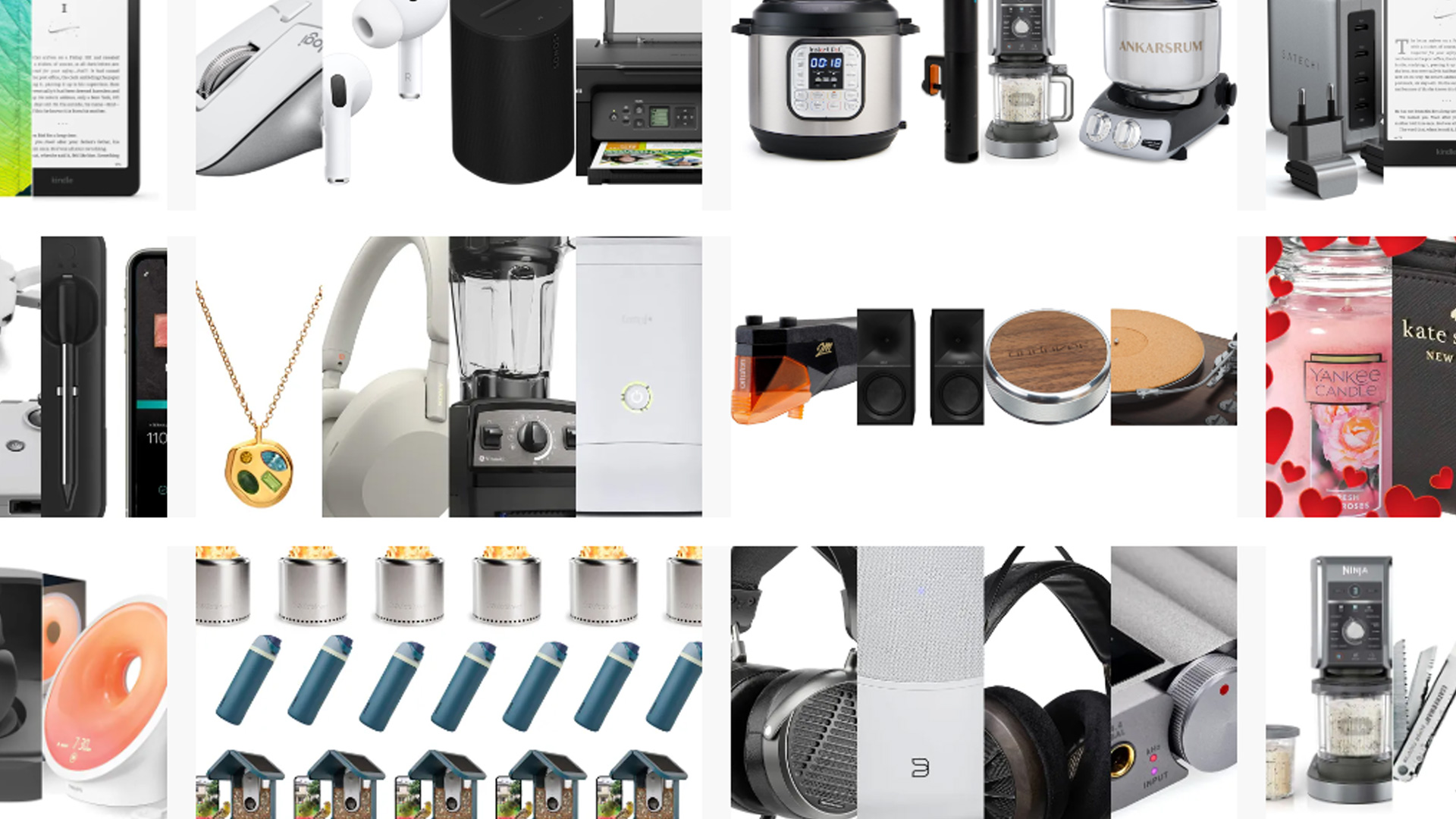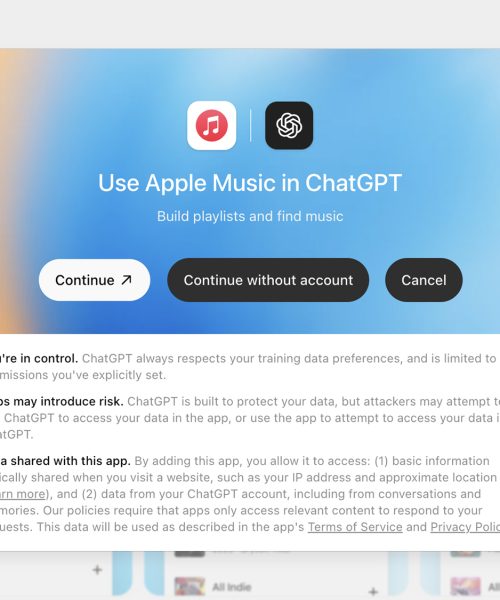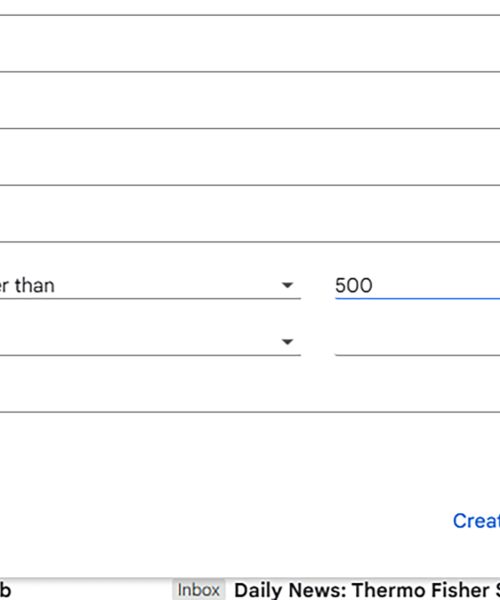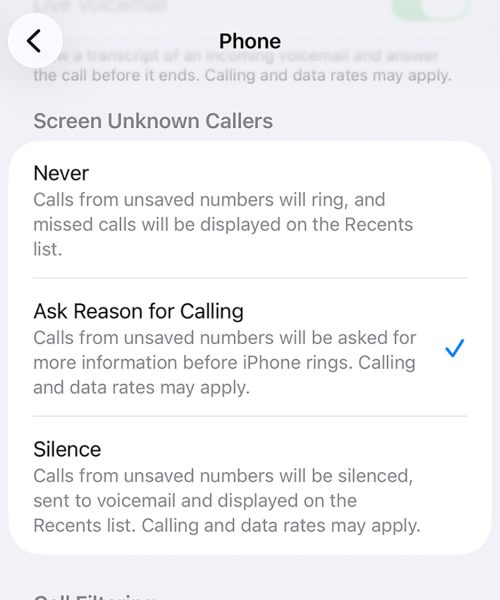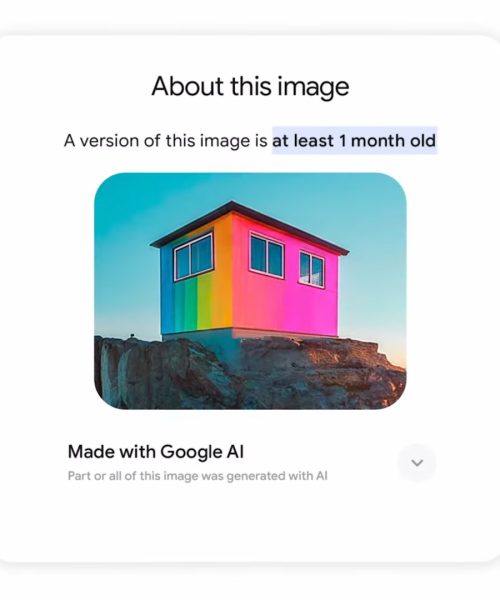We may earn revenue from the products available on this page and participate in affiliate programs. Learn more ›
Computers have been part of our lives for decades, during which they’ve gone from a niche interest to a necessity for modern life. We spend a lot of time with them, for work and for fun.
It makes sense, then, that a few urban legends about computers have built up over the years and stuck around. Some are based on ideas that were relevant with older technology. Others were never true to begin with. Let’s explore a few common computer myths and talk about the reality.
Cleaning your desktop doesn’t speed up your computer
This is one of those myths that may have been true long ago, when computers had a lot less memory. The basic idea is that a desktop cluttered with icons will slow down your computer. And if you work in IT, you can almost see the logic: A lot of computers that run really slowly also have a lot of icons on the desktop. But as any scientist knows, correlation does not mean causation.
Leo A. Notenboom, a former Microsoft engineer, wrote in a blog post that this is such a case.
“Lots of icons on the desktop have no impact on your system speed, period,” he wrote. “It has a small impact on how long it takes to redraw the desktop, but that’s very minor.”
Given that, why do so many slow computers also have lots of icons on the desktop? Because of what the icons on the desktop imply, namely that you’ve installed a bunch of software.
“Lots of icons on the desktop could mean that you have lots of software installed on your machine,” Notenboom wrote. “Often that means a lot of software that you don’t need or use.” He went on to say that a lot of this installed software may start automatically at boot, which could slow the machine down.
Deleting icons from the desktop, in this case, won’t speed up the machine—it doesn’t get to the underlying cause. You’re better off uninstalling software you don’t use, particularly if that software has a habit of starting when you fire up your machine. It probably won’t hurt to scan for and remove malware while you’re at it.
It’s not important to shut down your laptop regularly
Many people have a habit of shutting down their laptop at the end of the workday, or before going to bed, to save energy. This really isn’t necessary with modern laptops, which barely take up any energy while asleep.
By my own calculations, which I outlined in an article about shutting down your computer, leaving my personal laptop turned on used up 0.02 kWh of energy overnight. I calculated that energy would cost me $1.42 over the course of a year. That’s not nothing, but it’s close to nothing—a 60-watt incandescent light bulb uses more than that in a half hour. Put simply, if you’re trying to save energy, you’re better off doing things like replacing your bulbs with LEDs or air drying your clothes.
Letting your laptop go to sleep means it’s ready to go in the morning, without waiting for it to boot, and there’s basically no energy downside.
Having said that, there are specific situations where shutting down might make sense. If you’re not going to use your laptop for a few weeks, for example, it’s a good idea to power it off to prevent it from fully draining the battery. Also, from a security perspective, a computer that’s fully shut down is more secure (especially if the hard drive is encrypted). For everyday usage, though, simply closing the lid is enough.
SSDs aren’t so fragile anymore
It’s long been said that solid state drives (SSDs) have a shorter lifespan than conventional hard drive disks (HHDs). This was true in the early days of solid state technology. The idea is that SSDs have fewer write cycles than mechanical drives. And while that is theoretically the case, you don’t have to worry about it much with modern drives.
In the tech industry, the backup company Backblaze famously uses a variety of consumer hard drives for their servers, putting them in a unique situation to record data about the longevity of drives. The company publishes an annual set of statistics long considered among the best reliability stats available for hard drives. A blog post from the company explores the lifespan of SSDs compared to HDDs and concludes that most users don’t have to spend time worrying about this—at least, not for day-to-day usage.
“Under normal use we can expect an SSD to last years,” the post says. “If you replace your computer every three years, as most users do, then you probably needn’t worry about whether your SSD will last as long as your computer. What’s important is whether the SSD will be sufficiently reliable that you won’t lose your data during its lifetime.”
Which is all to say, there was a time when it made sense to worry about the lifespan of a solid state drive, but these days you don’t have to think about it much. At least, not for everyday usage.