Voice notes can be a handy way of recording ideas and reminders while on the go. But in audio form, they have limitations: You can’t easily search through them, and you can’t quickly check them when you need to be quiet (in the library, for example, or next to a sleeping partner).
This is where transcribing comes in, enabling you to have both the voice recording and the written text available. It’s useful not just for recording your own musings but also for interviews, meetings, and other scenarios when typing is burdensome.
You’ve got plenty of apps to choose from for the job, and you don’t necessarily have to pay for the privilege either. We’ve rounded up the best voice note transcription tools that we’ve come across, along with the features you need to know, and how you can get started.
Google Keep (Android, iOS, web)
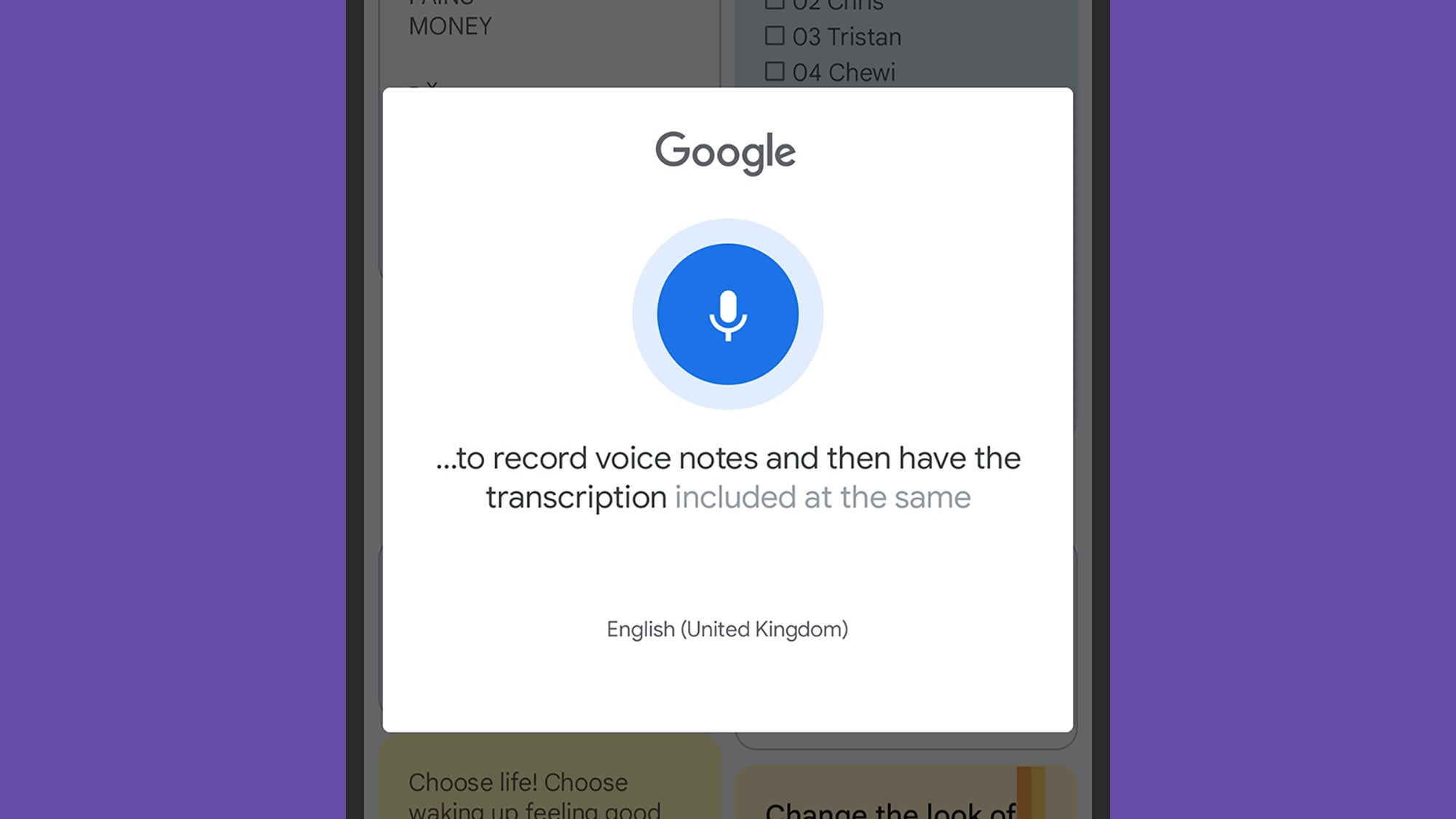
Google’s note-taking app does a fine job of recording your voice memos and attaching the text at the same time, and the accuracy of the transcriptions is impressive. Google Keep voice notes can be accessed in the app on Android, iOS, and the web, but bear in mind that you can only create voice recordings from the mobile apps, not on desktop.
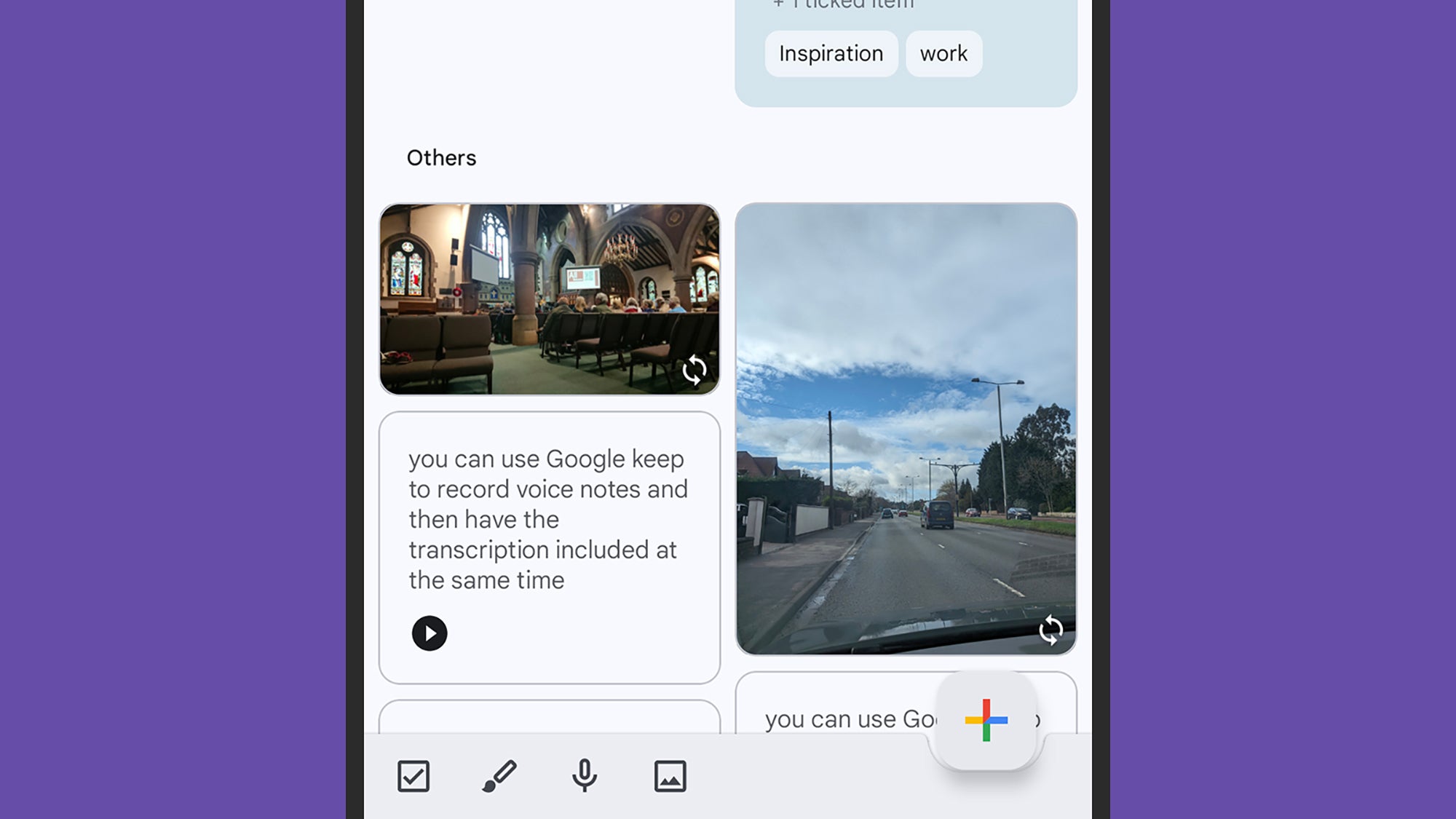
To create a new note using your voice, tap the little microphone icon at the bottom of the app interface, then start talking. When you’ve finished, your note pops up on screen, with the text on top and the embedded audio underneath (tap the play button to hear it). You can then access the usual note options for adding a title, changing its color, and so on.
Aiko (iOS, macOS)
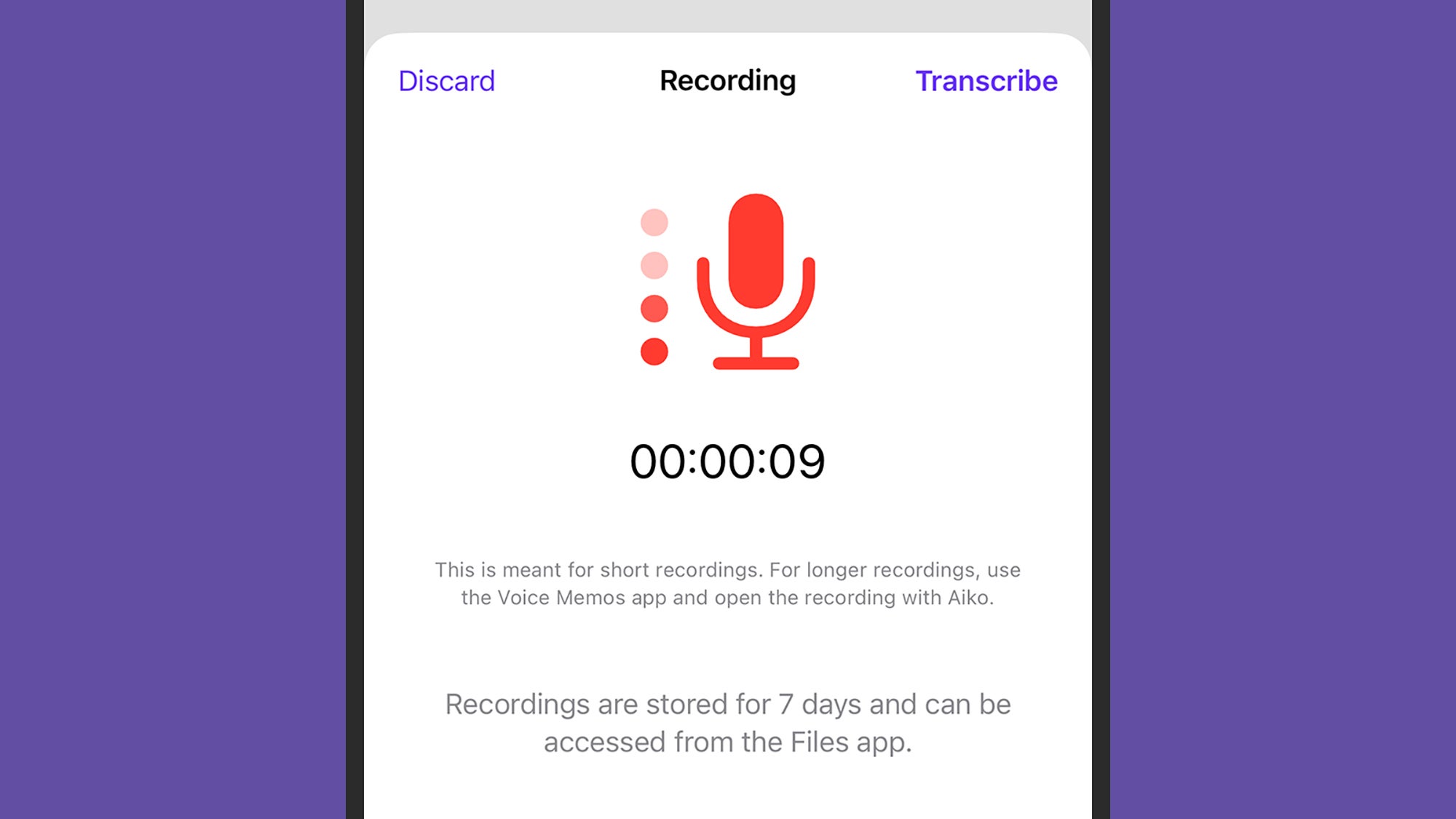
When it comes to Apple’s own apps, you can’t automatically transcribe text from a voice note in either the Notes or Voice Memos apps that come installed on your iPhone. However, you can use Aiko for iOS or macOS to convert recordings you’ve already made. It’s free to use, and powered by an AI engine from ChatGPT developer OpenAI. Your recordings are kept private on your device too.
When using the app on the iPhone, the opening screen gives you the choice of either recording voice notes directly into the app, or loading in clips that you’ve already created. After the transcription is completed, you’re able to copy the text to the clipboard, send it to a different app, or search through it with just a few taps on screen.
AudioPen (web)

There are no native mobile or desktop apps available for AudioPen at the moment, but the web app is beautifully assembled in its intuitiveness and simplicity, and you can use it on Android and iOS too. Just click or tap on the record button, and start talking—your clip will then be quickly transcribed while you wait, and added to your bank of collected notes.
You can copy the text to the clipboard or turn it into a shareable image suitable for social media. If you pay for AudioPen Prime ($75 a year), you get extra export options, the ability to edit your notes, support for note tags and folders, and the option to upload audio recordings. On a free plan, your recorded notes are limited to three minutes in length.
Pixel Recorder (Android)
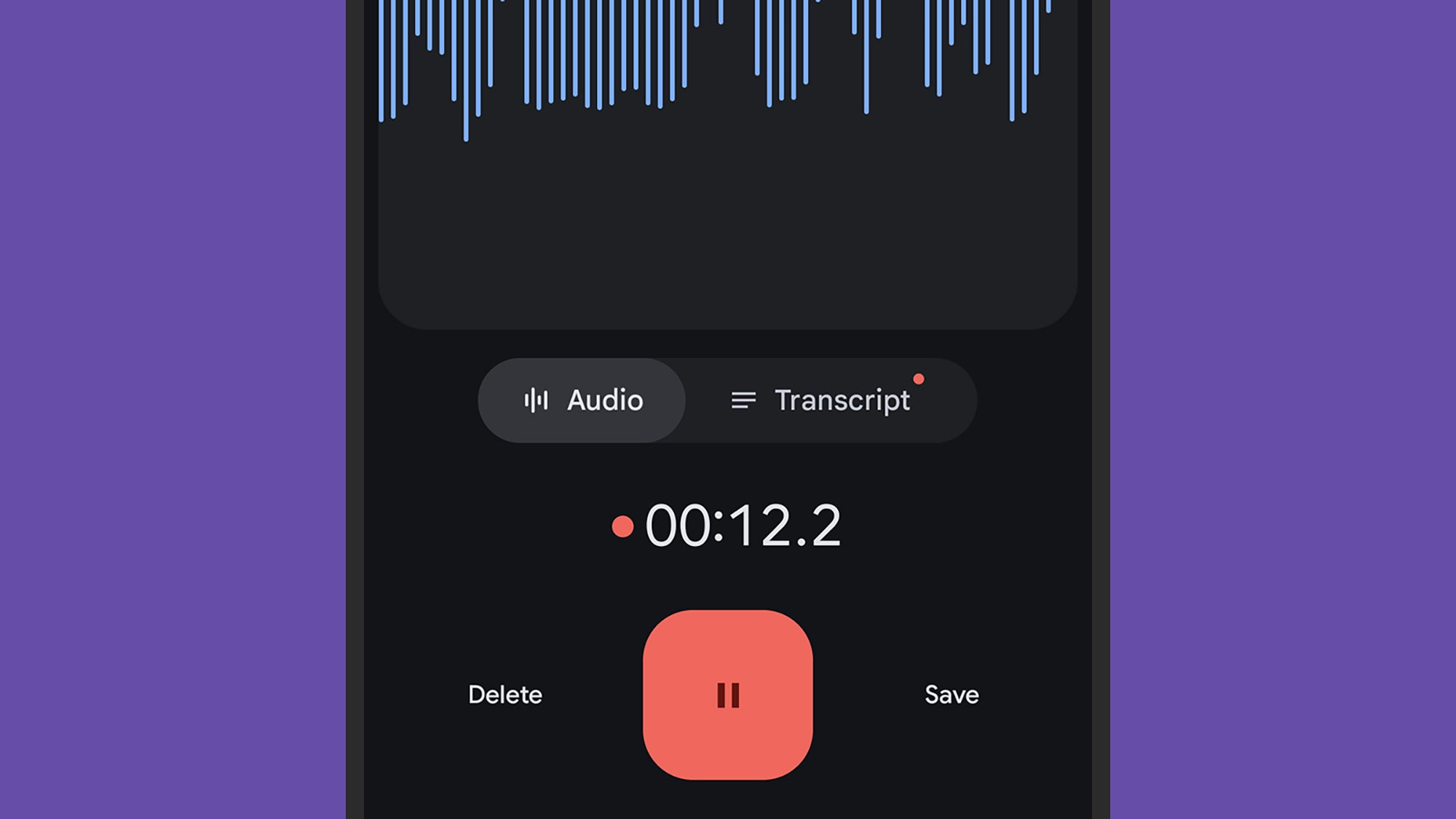
Google Pixel phones come with a free Recorder app for Android that works well for recording voice notes and adding transcriptions automatically. Among the useful features it offers are the ability to identify different speakers in the transcript, and tools for easily trimming recordings.
You won’t be able to use Recorder on non-Pixel Android phones, but if you’re using a Samsung Galaxy handset, Samsung makes its own Samsung Voice Recorder app for Android. As with the Google equivalent, it’s super easy to get your voice notes recorded, with text transcriptions popping up alongside them as you talk.
Otter
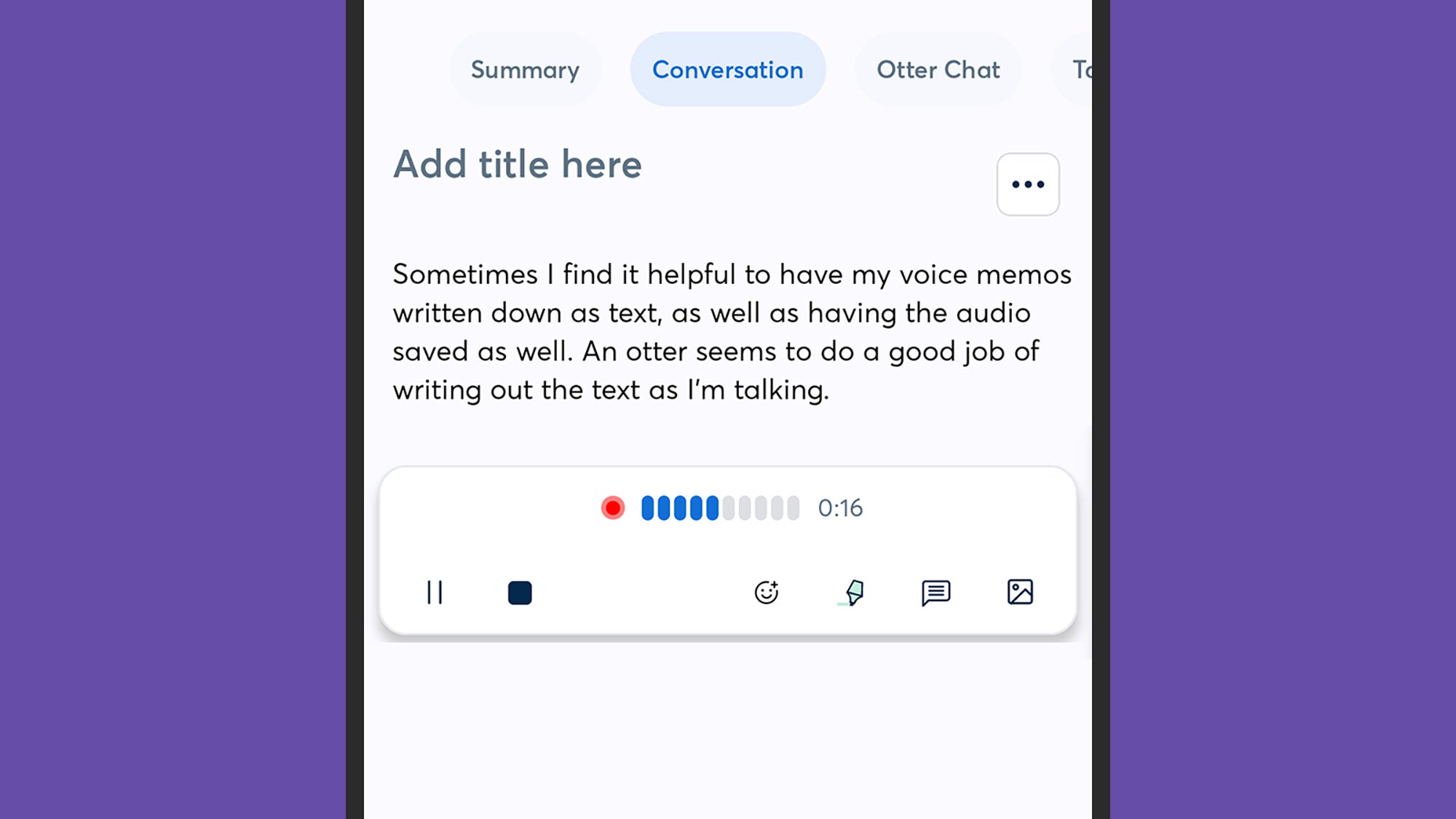
As you move up to the more professional audio transcription apps and services, you’ll typically need to pay more money, but you get more features in return. Otter for Android, iOS, and the web will make short work of longer recordings, and is suitable for meetings, lectures, and interviews, as well as personal voice notes you make yourself.
You can do all sorts of things with your recordings when you’ve made them, including leveraging AI to pick out certain details. As a free user, you’re limited to 300 minutes of audio per month and 30 minutes per clip. If you need more, paid plans start at $16.99 per month, with bonuses such as enhanced searches.





