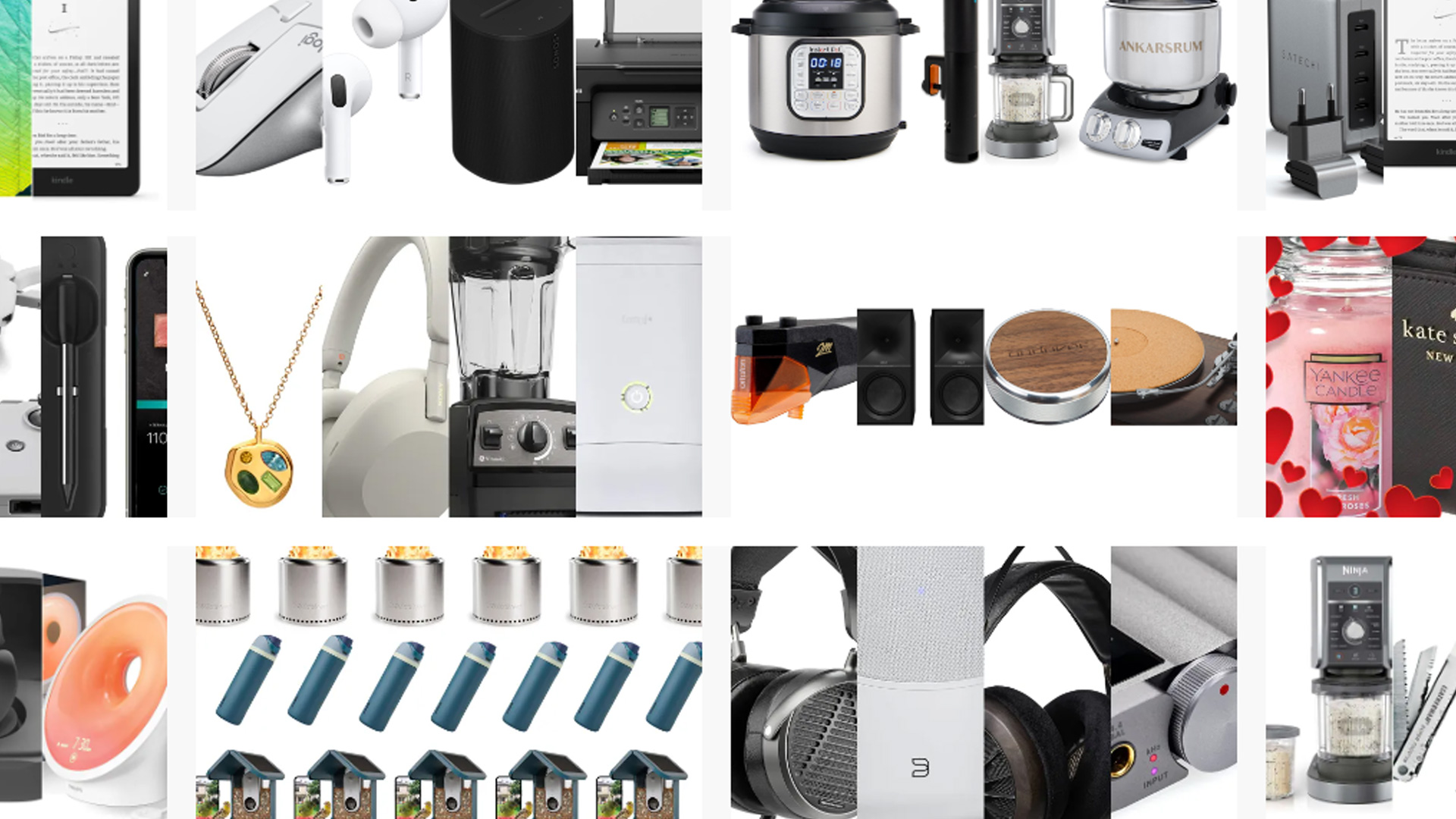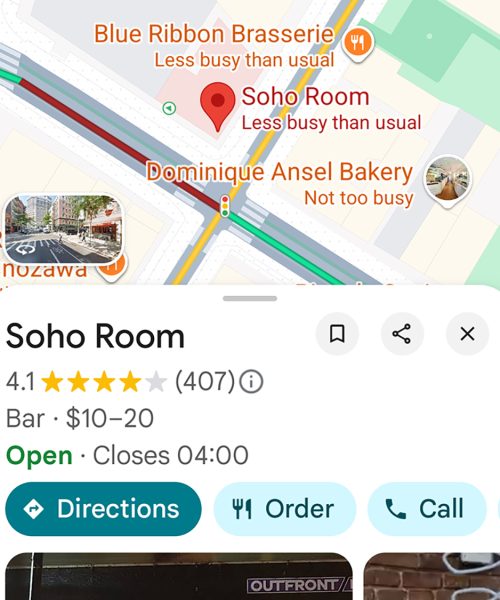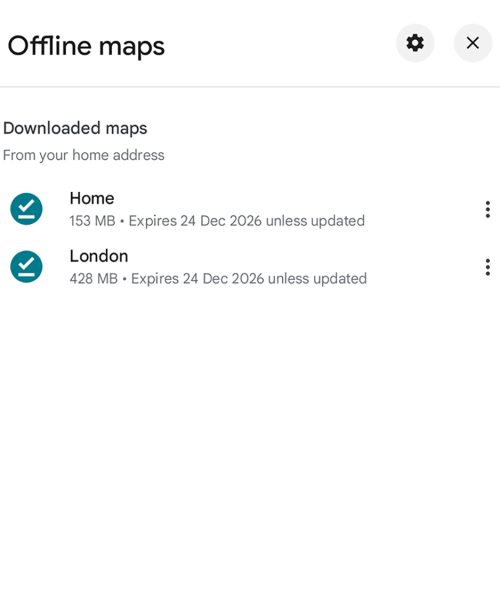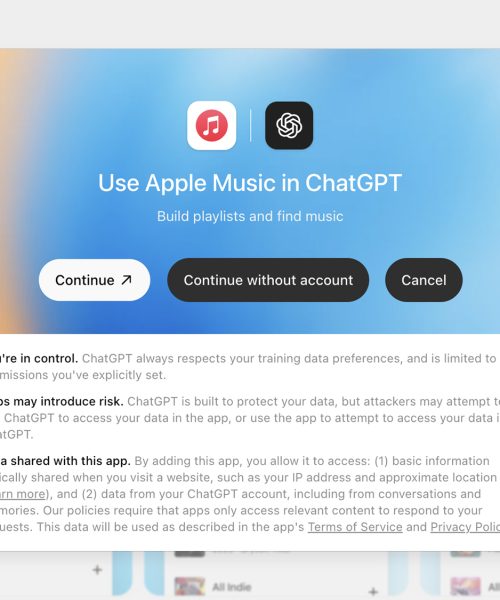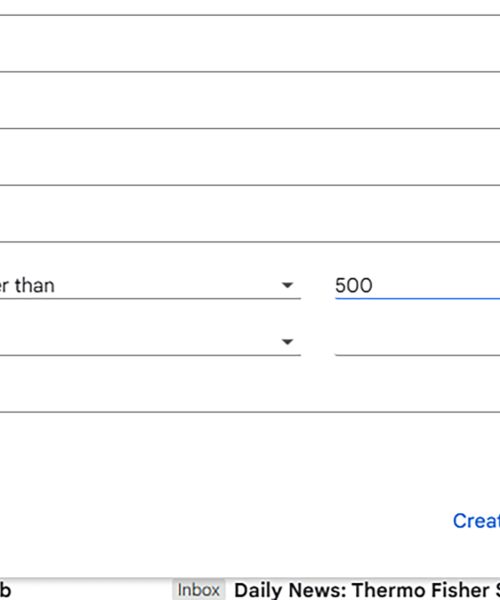Modern-day smartphones continue to get ever more powerful, intelligent, and versatile, but they do have their own kryptonite: dead batteries. If your phone’s battery level reaches zero, then it’s suddenly no use at all.
That means phone makers are constantly trying to find more ways to get more time between battery charges and minimize the risk of a completely drained battery. A new feature in Apple’s iOS 26 update for the iPhone attempts to do just that.
It’s called Adaptive Power mode, and Apple promises it’ll give your phone a better chance of lasting all day. You need a relatively new iPhone to use it though; it’s available on the iPhone 15 Pro and Pro Max, and every iPhone 16 and iPhone 17 model.
How Adaptive Power works
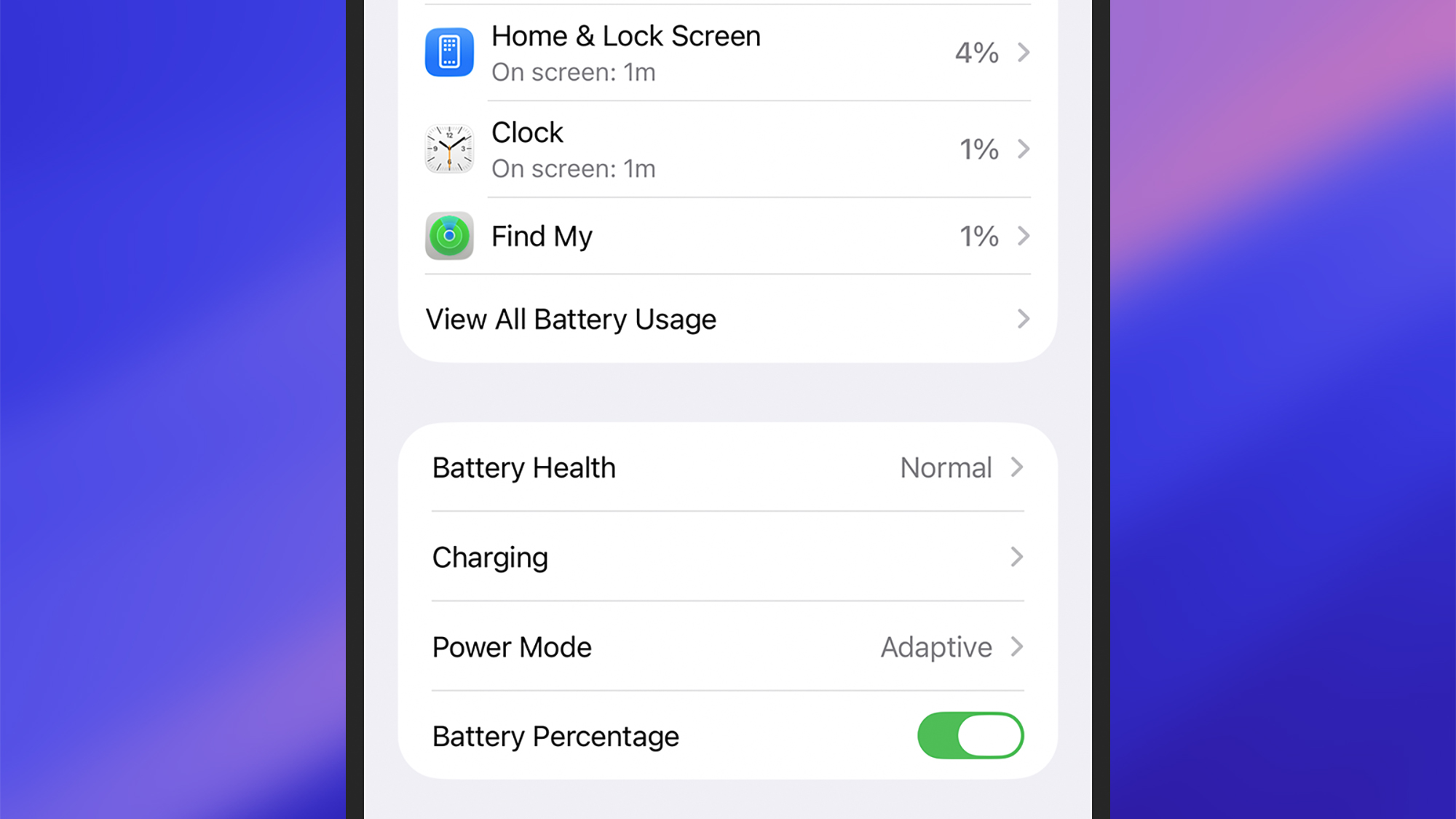
The primary innovation that Adaptive Power offers is that it cleverly monitors your typical phone usage patterns and ekes out extra battery life when it thinks you’re going to need it. Ideally, it should work without you noticing it—all you’ll pick up on is more time between charges. As per Apple, it takes a week to figure out how you tend to use your phone.
There are, of course, trade-offs. When Adaptive Power kicks in, screen brightness may drop by 3 percent. A a combination of performance adjustments and less background activity means you might notice a slight slowness in some apps.
If the battery drops below 20 percent, the Low Power mode that iPhones have offered for some time will be applied. Apple says that Adaptive Power won’t be enabled if you’re doing something demanding on your phone, such as taking photos with the Camera app or playing games with Game Mode enabled.
Turn Adaptive Power on or off
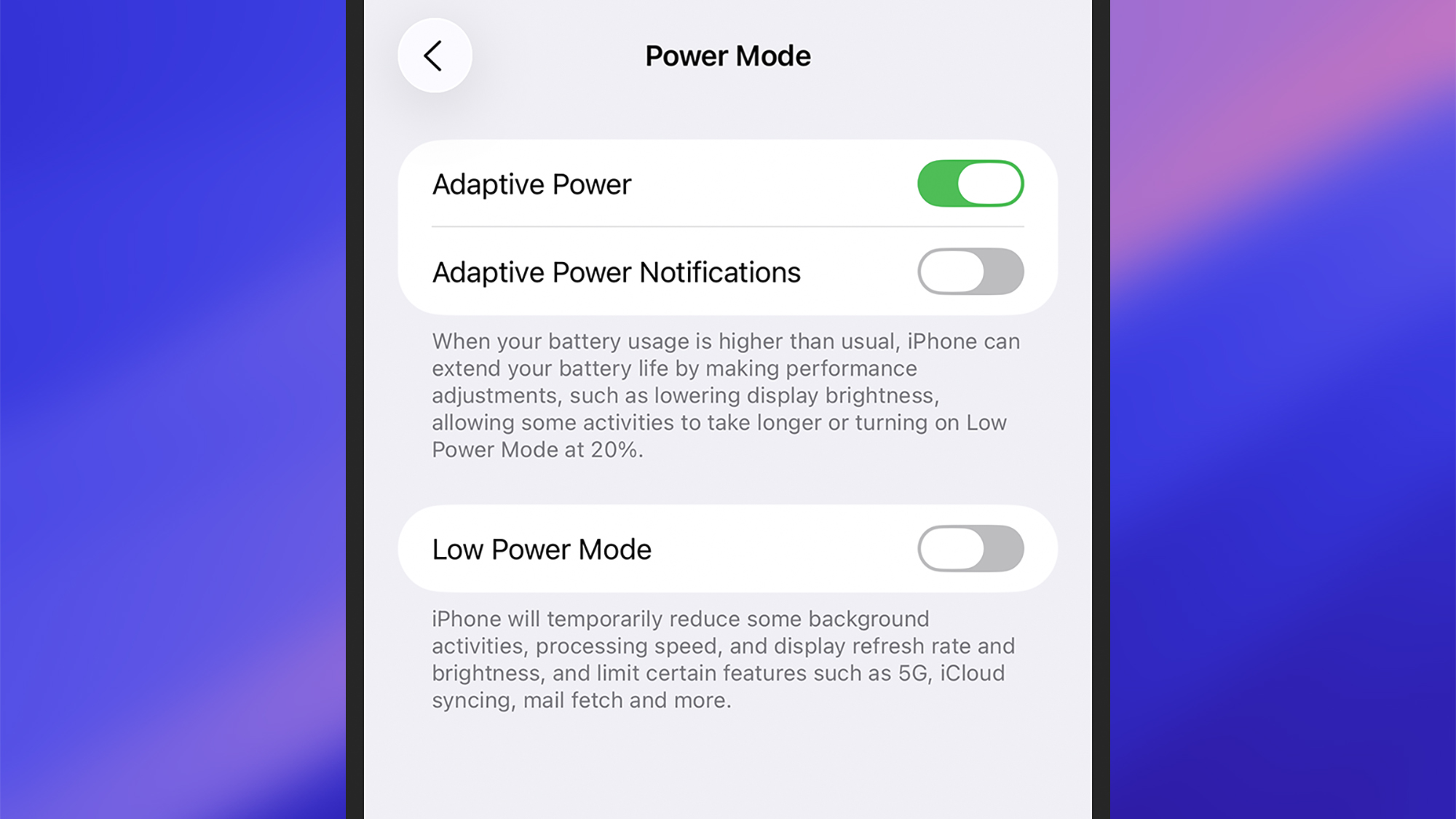
Adaptive Power might already be enabled. It’s turned on by default on the latest iPhone 17 and iPhone Air models; if you’ve got an older model, any iPhone 16 model or the iPhone 15 Pro or Pro Max, it’s off by default.
Head to the iOS Settings page, then tap Battery: Here you’ll see details of your recent battery usage, together with the apps that you’ve been using the most (tap View All Battery Usage for more details). To enable or disable Adaptive Power, tap Power Mode then use the Adaptive Power toggle switch.
You can also turn on Adaptive Power Notifications if you want—this will give you a heads up on screen when Adaptive Power is actually being applied; otherwise it’ll work silently. You can enable Low Power Mode from the same screen, either in tandem with Adaptive Power or separately to it.
Other ways to save battery life
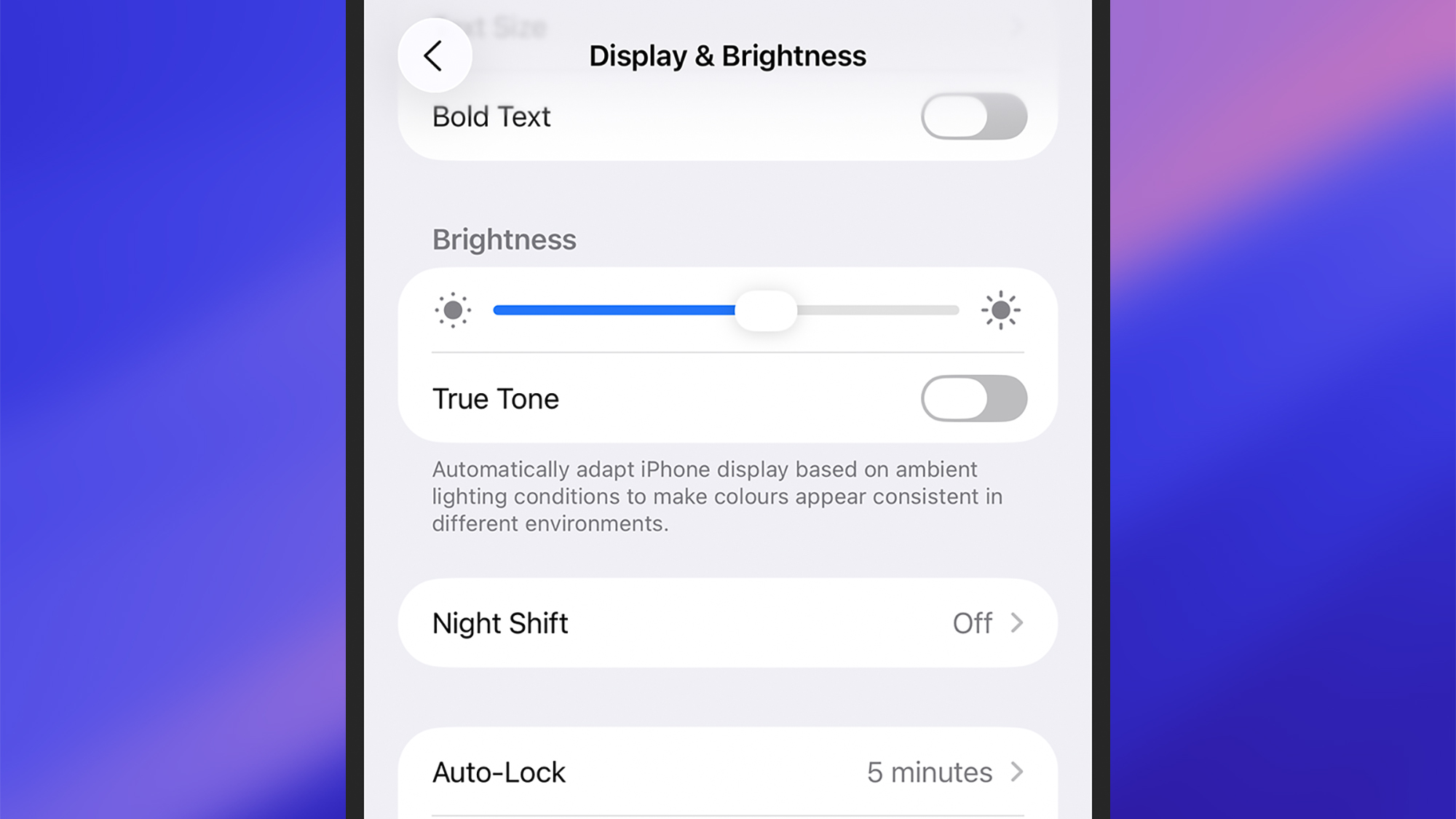
All the usual battery life tips and tricks still apply, whether Adaptive Power is on or off (or available on your iPhone or not). Dimming the screen, lowering the volume, limiting your use of GPS for navigating from place to place—these steps will all cut down on how quickly your iPhone is using up battery life, and you can use them as and when needed.
Another handy battery saving trick is to put your phone in Airplane Mode when you can. Obviously it means your phone is cut off from the outside world, but it substantially cuts down on battery life usage while still letting you use any offline-capable apps (such as the camera or your podcast player).
Then there’s Low Power mode, which has been around for a while and which can work separately to Adaptive Power: This puts limits on background activity, app performance, display brightness and refresh rate, 5G usage, and some other elements of your iPhone’s operation. It works more aggressively than Adaptive Power, and is either on or off (there’s no usage monitoring, like you get with Adaptive Power).