Besides everything else your smart speaker can do—from weather forecasts to fact checks to playing music—it’s also able to help improve your sleep. That might be by playing sounds to help you drift off, for example, or by waking you up gently in the morning.
The sleep-boosting tricks we’re going to cover here can be used across smart speakers made by Amazon, Google, and Apple (as well as the smart displays)—so there should be something here that fits your smart home setup.
Make some noise
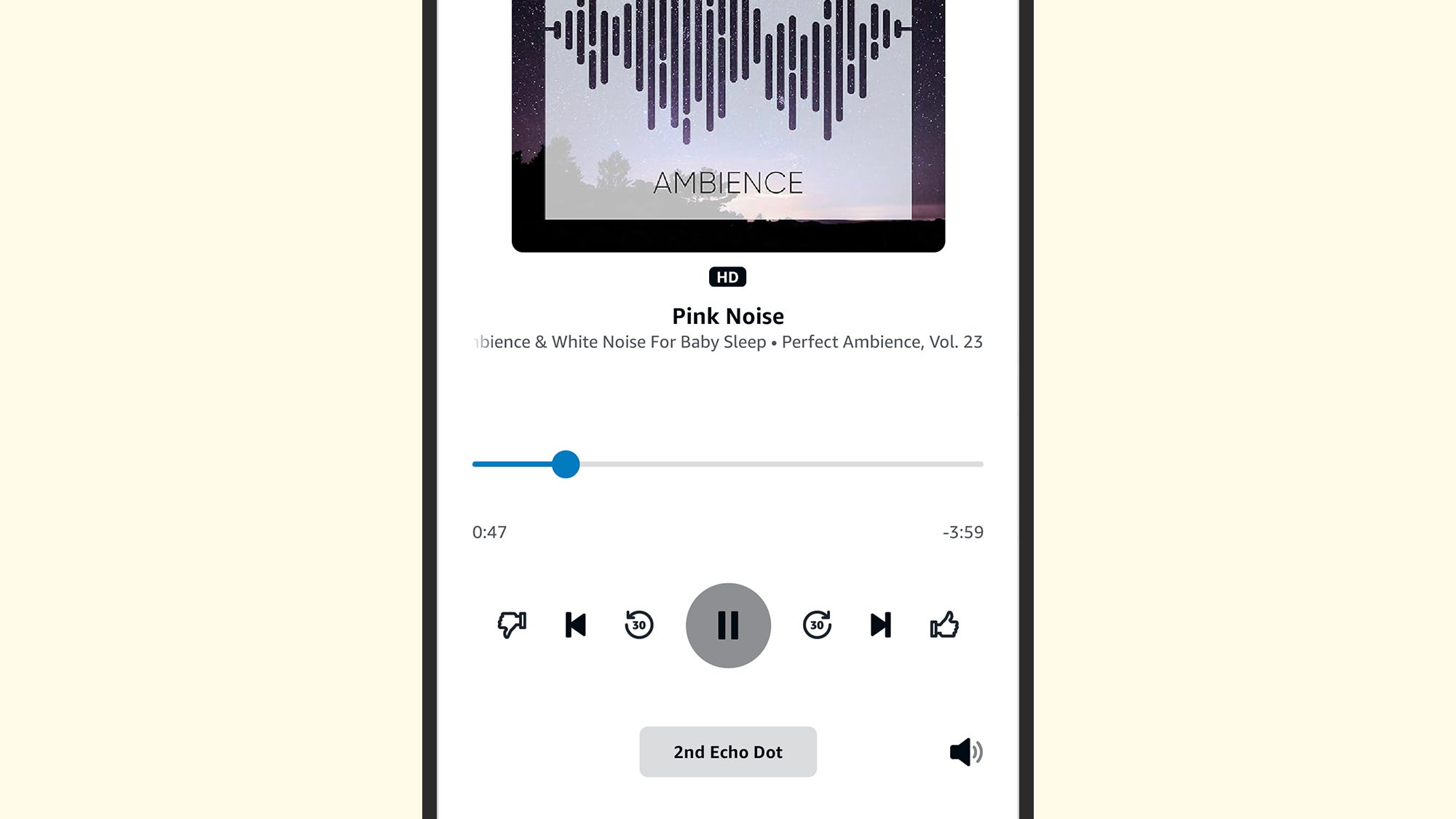
Your smart speaker can work as a noise machine if that helps you fall asleep—and you can even choose between several different colors of noise. If static isn’t for you, smart speakers can play a variety of natural sounds as well, so you can drift off to audio of a thunderstorm or the clack-clack of a train on tracks.
Getting this setup is as simple as saying “play white noise,” “play pink noise,” or “play the sounds of a thunderstorm” to your smart speaker, though they all work in slightly different ways in terms of how they respond. An Amazon Echo will try and find a specific app to help, for example, while a Google Nest might load up a track from YouTube—it really depends on what you’ve asked for.
Head into the companion app on your phone—so the Alexa app, the Google Home app, or the Home app for iOS—to see what’s currently playing and to set options such as a sleep timer. Most sounds can be configured to keep playing all night, or to turn themselves off after a specific amount of time has passed.
Evening and morning routines
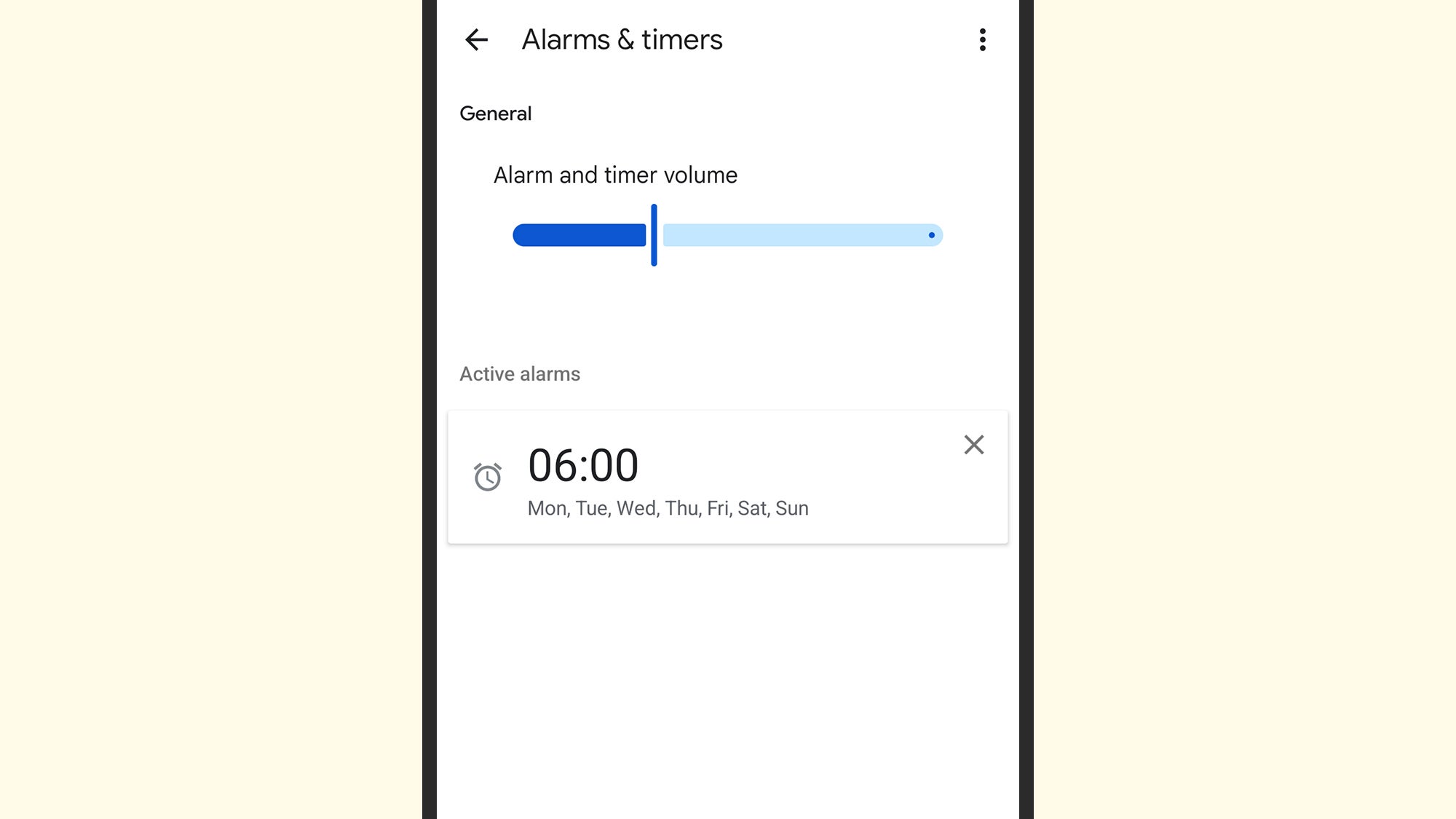
Another way that smart speakers can improve your sleep health is by giving you nudges to help you stick to a routine. Every smart speaker can set reminders, for instance: Just ask for a reminder to be read out at a certain time, when you know you need to start getting ready for some shut-eye.
At the other end of the day, you can set an alarm in the same way to get you out of bed. The available alarm sounds—which can be set through the app that accompanies your smart speaker—include a number of gentle and soothing options. If you’re using a Google Nest smart display, meanwhile, in the alarm settings you can customize what’s labeled a Pre-alarm sound to come before the alarm too.
Smart speakers from Amazon, Google, and Apple can all trigger routines alongside an alarm, so you can have your smart lights gradually come on for example, or start a playlist specifically designed to get you out of bed without you having to resort to the snooze button (or a snooze voice command).
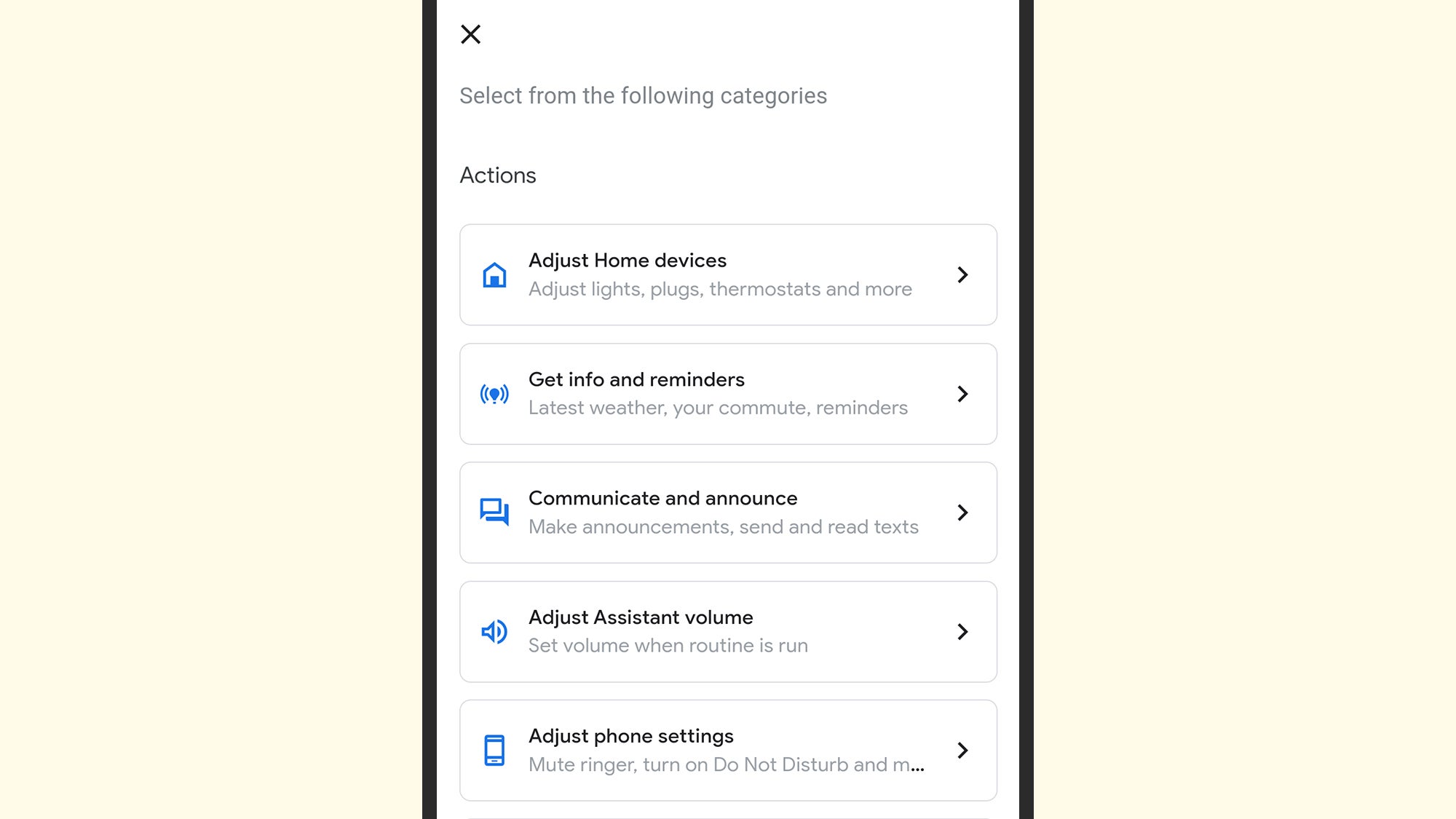
In the Alexa app, tap the + (plus) button in the top right corner of the Home tab, then choose Routine. Set the time you want the routine to start (it can start with the sunrise time in your part of the world, if you want), then choose what you want the Echo to do—some of the options include playing specific sounds, starting a playlist, and reading out the news.
In the Google Home app, head to the Automations tab, then choose + Add to get started. The options match those available on the Echo speakers pretty closely: You can pick a specific time for the routine to start or have it synced with your local sunrise time, and you can pick from a variety of sounds and audio sources to listen to, as well as control connected smart devices (so you can get your smart lights to gradually brighten to give you a more gentle wake up, for example).
If you’re using a HomePod, open the Home app for iOS, head to the Home tab, then tap the + (plus) button up in the top right corner. Choose Add Scene, then Custom, and you’re ready to get started: As on the Amazon and Google speakers, your options include being able to gently turn on smart lights, and broadcasting a specific playlist.
Other smart speaker relaxation ideas
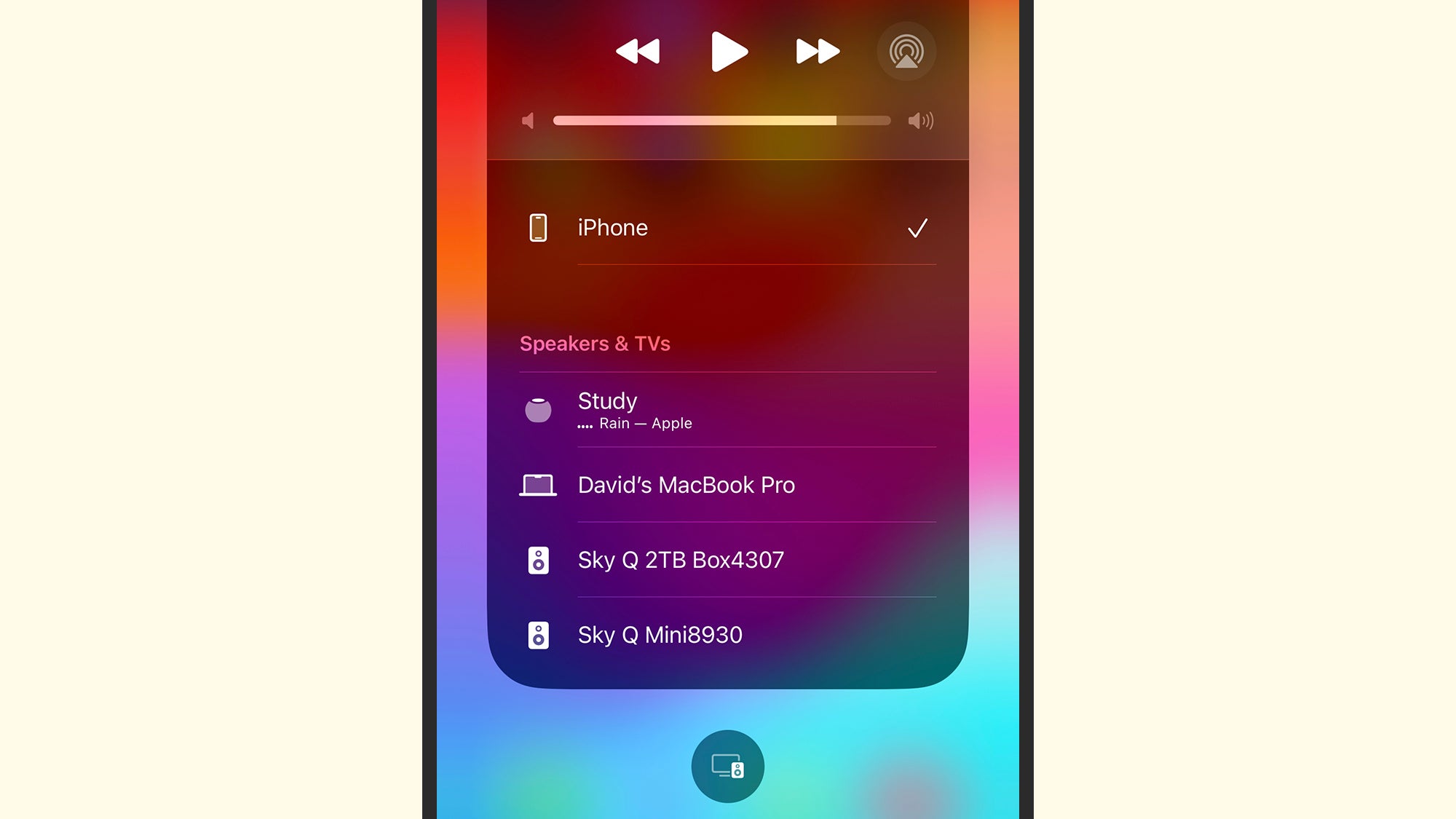
There’s lots more you can get your smart speaker to do to help you wind down for bed—just think about all the different types of audio it can cue up. In addition to putting together a specially prepared playlist, you could also have an audiobook play while you’re drowsy, or perhaps run through an audio meditation session.
Sometimes you’ll be able to do this right on the speaker—as with the Guided Meditations skill for the Amazon Echo—and other times you’ll need to manage the audio on your phone and simply have it stream through your smart speaker (it’ll certainly sound better than it does on your phone), maybe through an app like Headspace or Calm.
You can connect to Echo speakers wirelessly via Bluetooth (just say “Alexa, pair” to get into pairing mode), to Nest speakers via Chromecast (tap the Chromecast button in the app you’re using), and to HomePod speakers via AirPlay (tap the AirPlay logo in Control Center on your iPhone). All the necessary settings, including volume and sleep timers, can then be set on your phone before you drift off.





