Working from anywhere has a number of upsides: You can explore different places, meet new people, and escape the monotony of your usual desk. But you need to take security considerations into account when you branch out from the confines of your home or office.
TechRadar reports on a new study from Beyond Identity that found 18 percent of remote workers had found their data stolen in a coworking space. While we’d like to believe that everyone around you in a coffee shop or library is honest, the reality is that you need to be vigilant when it comes to working in public.
You can have it all though—the freedom of working anywhere, and the peace of mind that you’ve minimized the risk that anyone else can keep tabs on what you’re doing.
Check your Wi-Fi
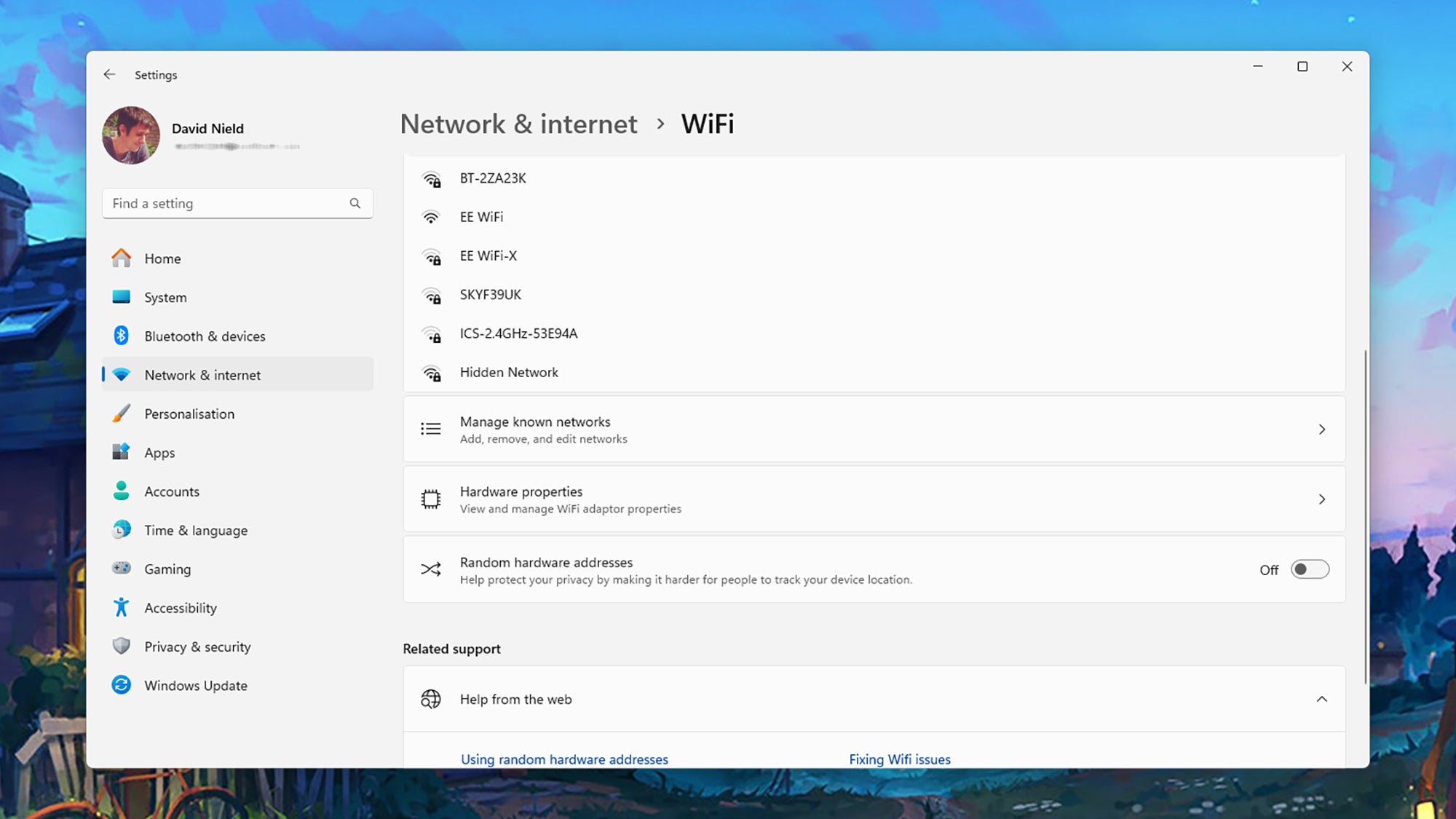
In an ideal world, if you need internet access on the go, you want to be running a Wi-Fi hotspot from your phone. It means you’re not sharing a network with anyone, which is inherently safer. However, you might not have the data plan or signal strength needed.
If you need to use public Wi-Fi, make sure you pick the right network—as in, the one advertised by the place you’re in, not the one that the guy three tables over has just set up. If you’re in doubt which is which, ask a staff member. There may also be a sign posted telling you the network name and associated password.
It might be unavoidable, but be wary of giving up too much information when joining a public Wi-Fi network. If you must supply a few details (like an email address) in order to register, only fill out the mandatory fields, and remember that you can create disposable email addresses.
Protect your data
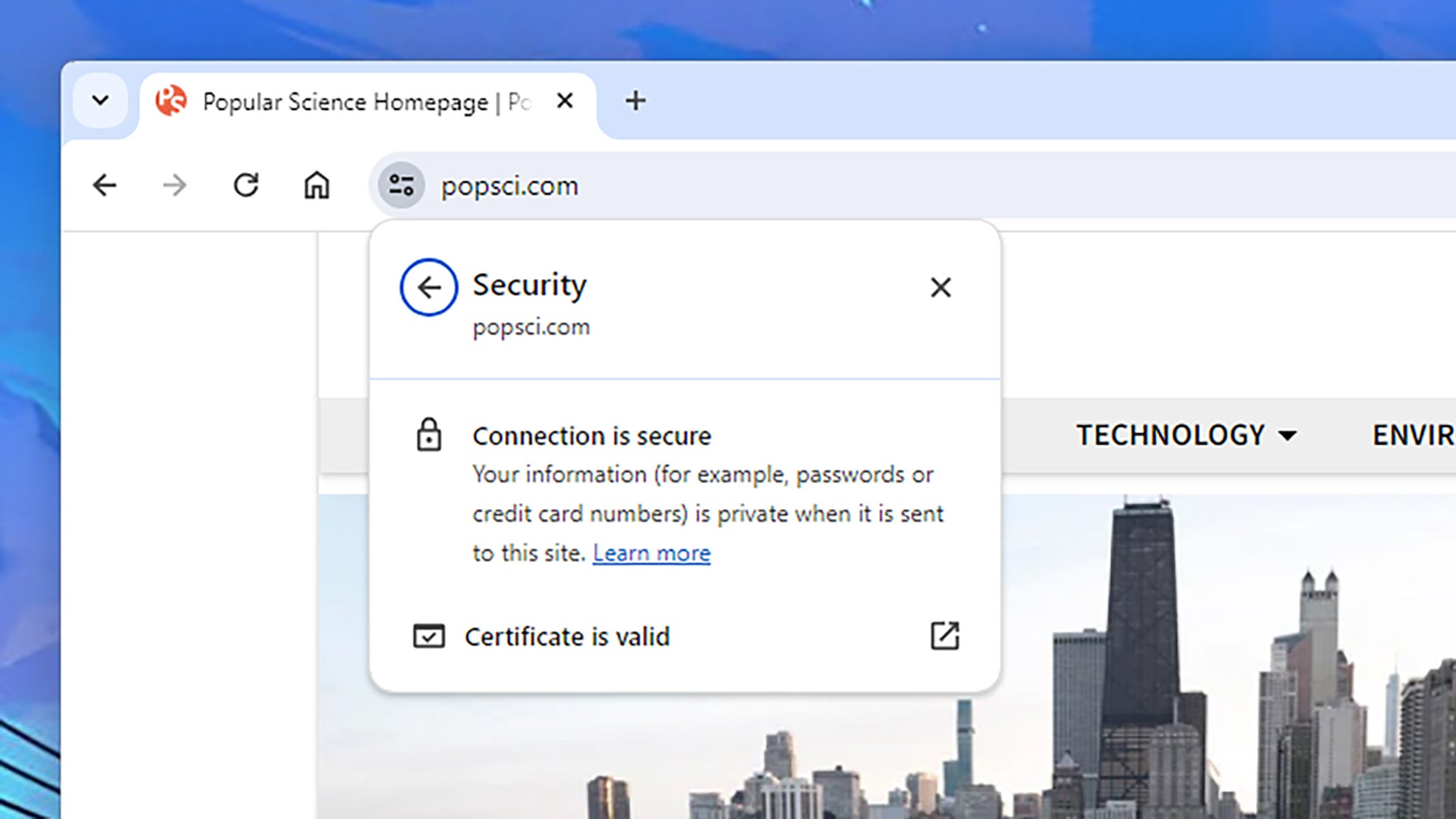
Attaching yourself to a Wi-Fi network that other people can access is inherently riskier than using your home or office Wi-Fi—you don’t know who has set up the network, or who is connected to it. If you’ve got no other choice, avoid logging into anything particularly important or sensitive—like online banking.
Ideally, you want to be running a VPN (Virtual Private Network) on your laptop. These VPNs add an extra layer of protection to everything you do online, making it harder for anyone else attached to the same Wi-Fi network, or the people who have set up and who manage the Wi-Fi network, to see what you’re doing.
Even if you can’t use a VPN, keep your browser and desktop software up to date, and avoid connecting to sites without HTTPS validation (you should see a warning if it’s missing). Using a VPN is best, but Windows, macOS, and modern day web browsers have a lot of built-in protection too—as long as you’re running the latest versions.
Assume people are watching

The people around you might seem perfectly innocent, but you can never really tell, can you? Always assume that someone is watching when you’re working in a public space, which means taking extra care whenever you’re typing out a password, address, or credit card number. You should also be careful with the details you reveal about you or your company in emails and on video calls.
You also don’t want to leave your laptop unattended, but if you do step away, lock your user account so a password is required to get back in. It’s Win+L on Windows, and Cmd+Q on macOS, by the way. If the worst should happen and the device is lost or stolen, nobody else will be able to get into it.
All the usual security rules still apply as well: Enable two-factor authentication on all of the accounts where it’s available, be on the lookout for any suspicious account activity, and make sure you’re using unique and strong passwords for each of your logins (you might want to also consider adding a password manager to your software setup).





