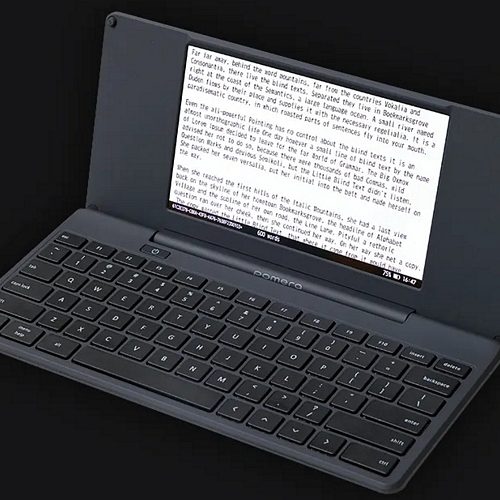When they first came out, 2-in-1 laptops felt like little more than novelty – the kind of thing that won’t find much use in business and professional settings. Fast forward a few years, though, and convertible laptops have become a staple in every manufacturer’s lineup, with many people finding their ability to switch from laptop to tablet a real boon to productivity. Why bother getting a separate laptop and tablet, after all, when you can get both form factors in just a single device?
The best 2-in-1 laptops enable versatile function, allowing it to go from sitting on a laptop stand when you’re on the desk to becoming a note-taking tablet when you’re on the move. In laptop mode, you get a keyboard, a touchpad, and an integrated screen that you can adjust to your desired working angle. In tablet form, it gives you a handheld device that you can control using taps, swipes, and, in many cases, even a stylus. Some 2-in-1 laptops can even be used in tent mode, essentially using the keyboard as a stand.
The best 2-in-1 laptops usually offer better battery life than traditional laptops, as they tend to use components that are optimized for more efficient energy use. They also tend to be lighter and slimmer than most laptops, since they’re designed to be much more portable. It also doesn’t hurt that you use the same machine as your laptop and tablet, as you get access to the same apps and data, eliminating the need to sync your work across multiple devices.
Not all 2-in-1 laptops are the same, of course. Some 2-in-1 laptops feature detachable tablets that you can take off completely from the attached keyboard and trackpad. Others have a more traditional laptop design that puts the processing hardware under the keyboard, so you’ll have to fold the monitor outwards to use it in tablet mode. Some will even ditch the keyboard in favor of dual screens, leaving you to use a virtual keyboard in laptop mode.
These are the best 2-in-1 laptops to bring versatile function to your computing setup.
Acer Chromebook Spin 714

Pros
- Great performance for a Chromebook
- Good battery life
- Good amount of ports
Cons
- No SD card reader
- Webcam is only 720p
Core Specs: Core i5-1235U, 8GB RAM, and 256GB SSD
Display: 14-inch 1920 x 1200 resolution 16:10 aspect ratio
Battery life: 10+ hours
Some of us can’t live without all the software available on desktop operating systems. Others do just fine with Chromebooks and their mostly online workflows. If you’re among the latter, then you’ll find plenty to love in this Chromebook machine, which is easily one of the most affordable laptops you’re going to find today. Acer sells this laptop in three configurations, but we’re recommending the i5 model, which is currently on a pretty steep sale (even cheaper than the i3), so you can really get terrific value for your money.
Specs are pretty modest – Core i5-1235U, 8GB RAM, and 256GB storage. Yes, that won’t light the world on fire, but it’s definitely good enough for those who need a laptop for editing documents, basic graphic design, and other less-intensive tasks. It also has good connectivity, with two USB-C/Thunderbolt 4 ports, an HDMI port, a USB-A port, and a 3.5mm jack, while delivering on its promise of over 10 hours battery life. Do note, it doesn’t come with a stylus, so you’ll have to get one separately if you want to do some digital art.
Microsoft Surface Pro 11 Copilot+

Pros
- Slim and lightweight chassis
- Good battery life
- Some useful AI features
Cons
- Expensive keyboard accessory
- ARM isn’t compatible with many Windows software
Core Specs: Snapdragon X Plus, 16GB RAM, and 512GB SSD
Display: 13-inch 2880 x 1920 resolution
Battery life: 10+ hours
This 2-in-1 laptop is available in multiple configurations. We took one of the more affordable ones, which comes with a Snapdragon X Plus, 16GB RAM, 512GB SSD, and an LCD touchscreen (upgraded versions offer X Plus Elite, 32GB RAM, 1TB SSD, and an OLED panel). This particular trim brings enough power to let you work through most (not all) productivity software without a hitch, while coming in at a reasonable price. Sure, it won’t handle games well (Windows games aren’t optimized on ARM devices), but most apps you use on the daily should run pretty smoothly (app compatibility should get even better over time, too).
It’s actually more tablet than laptop, complete with an integrated kickstand, which lets you stand it upright on a table without the need to dock it into a keyboard. In fact, you have to buy the keyboard separately, which you have to do if you want to use it as a laptop. Alternatively, you can buy a cheaper compatible keyboard (Microsoft’s keyboard is overpriced), which also works. It’s slim, it’s lightweight, and it’s a breeze to use, with a great touchscreen experience, whether you’re tapping with your fingers or drawing with a stylus. Other nice elements include the excellent cameras (1440p front, 10MP rear), over 10 hours of battery life, and a bunch of useful AI features (it has a bunch of non-useful, too, though).
Lenovo Yoga 9i Laptop

Pros
- Gorgeous OLED screen
- Powerful performance
- Stellar battery life
Cons
- No HDMI port
- Odd placement for stylus
Core Specs: Core Ultra 7 155H, 16GB RAM, and 2TB SSD
Display: 14-inch OLED 2880 x 1800 resolution
Battery life: 15+ hours
Many people credit Lenovo with pioneering the modern 2-in-1 laptop. While we’re not that well-versed in the form factor’s history, that would explain why they seem to have so many 2-in-1s in their lineup. This is, easily, our favorite of their offerings, as it brings some stellar specs, including an OLED touch panel, an AI-infused Intel Core Ultra processor, and 2TB of SSD storage. Performance is stellar with productivity apps, even doing well on some graphic-intensive applications. Obviously, this won’t run as well as laptops with discrete graphics (it uses integrated Intel Arc), but it’s an absolute powerhouse for a productivity machine.
The OLED screen is, of course, a major highlight here, same with the responsiveness of the touch controls. It works exceptionally well with the included stylus (which, oddly enough, snaps to the top of the lid), making it an excellent replacement for a dedicated drawing and note-taking tablet. Do note, the two sides of the laptop are permanently hinged, so you have to swivel all the way to the back for tablet use, making it thicker and heavier than your typical tablet, so it’s not as easy to use in hand. Other niceties include stellar battery life (), impressive-sounding speakers, a 1440p webcam, and a good collection of ports (two USB-C Thunderbolt 4, one USB4, one USB-A, and a 3,5mm jack).
HP Spectre x360 2-in-1

Pros
- Gorgeous OLED screen
- Powerful performance
- Excellent for videoconferencing
Cons
- No HDMI slot
Core Specs: Core Ultra 7 155H, 32GB RAM, and 2TB SSD
Display: 14-inch OLED 2880 x 1800 resolution
Battery life: 15+ hours
This 2-in-1 laptop performs on par with the Lenovo model above, although our version features twice the RAM on the Lenovo which also makes it more expensive. All that extra RAM means even better performance when taking on resource-heavy tasks, which is well worth the extra $250 or so in our opinion. Basically, you can keep more tabs and more apps open at the same time, which is always a good thing.
The 14-inch OLED display is gorgeous, albeit not as bright as the brightest displays in the category. Still makes for terrific visuals, though, making this a laptop you won’t mind watching a movie on after the day’s work is done. It’s slightly over the 3.0-pound limit most people like on ultraportables, but it’s still easy enough to use in handheld tablet mode with the screen folded outside. We love it for videoconferencing, with its 4K webcam, integrated mic, and the conferencing-tuned speakers really standing out, eliminating the need to add any external accessories (unless you want headphones, of course). The stylus is great, too, with the drawing and note-taking experience feeling even better than that on the Lenovo, which we already loved. Battery life, by the way, is rated at eight hours, but it can easily do twice that on the moderate productivity tasks we tend to do on the daily.
Microsoft Surface Laptop Studio 2

Pros
- Powerful discrete GPU
- Ready for resource-intensive creative tasks
- Serves as excellent drafting tablet
Cons
- A bit too thick and heavy for a 2-in-1 laptop
- Surface Pen not included
Core Specs: Core i7-13700K, Nvidia GeForce RTX 4060, 64GB of RAM, and 2TB of SSD
Display: 14.4-inch 2400 x 1600 resolution
Battery life: 18+ hours
As good as the Microsoft Surface Pro is, creatives who need a graphics powerhouse will absolutely find it severely lacking. For those folks, this 2-in-1 laptop will be a better fit. While it’s available in different configurations, this fully-loaded version combines an Intel Core i7-13700K, an Nvidia GeForce RTX 4060 GPU, 64GB of RAM, and 2TB of SSD storage, which can, pretty much, run any desktop app you want. Suffice to say, it’s a big step up from the original Laptop Studio, which universally disappointed consumers. Naturally, this breezed through any productivity app we threw its way. Where it really comes in clutch, of course, are the graphics-heavy applications, such as 3D modeling and video editing, which it’s properly equipped to handle, unlike all the previous entries in this list. Sure, it’s still not the fastest setup you can put together, but it’s amazing for something in this form factor.
Can you hold it in one hand like tablet? Sure, the screen can fold on top of the keyboard completely, after all, but it won’t be the most comfortable to use, since it’s pretty thick. We’d say it’s usable in a pinch, but not the kind you’d bring along at all times. Instead, its standout use case is as a drafting tablet, since you can angle it such that the display tilts over the keyboard, making it convenient for various drawing and sketching tasks. While it came out too early in time for Intel’s AI CPUs, it does have an integrated Intel Movidius neural processor, which it uses for various AI tasks. Truth be told, the AI features are nothing to write home about, but it’s one of those nice things to have, in case you find a use for it down the line.