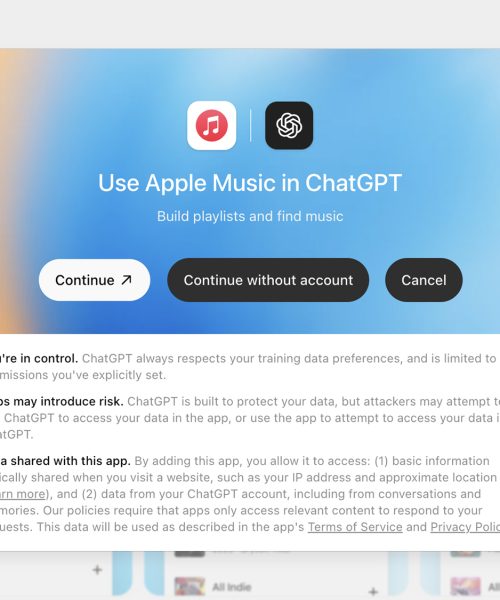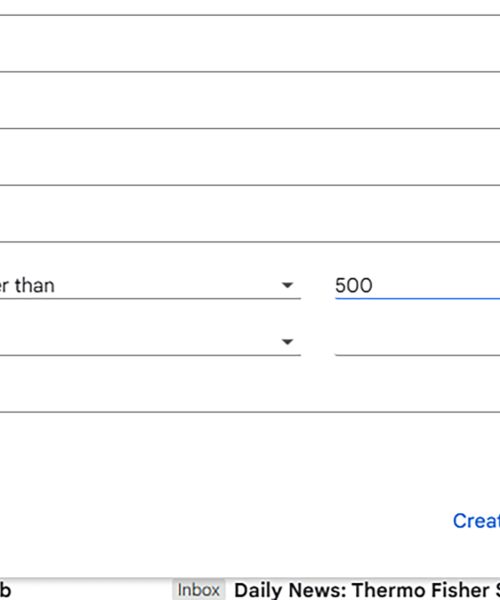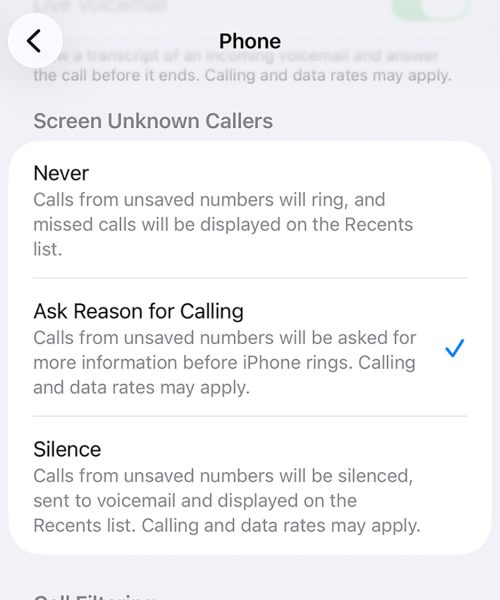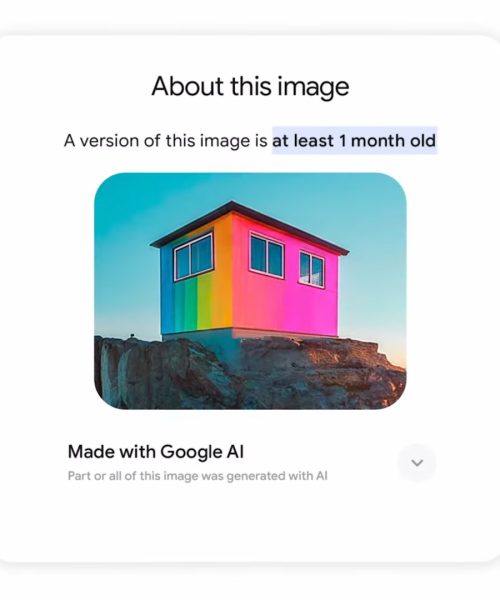I can’t read in cars. Listening to music is fine, as are podcasts and audiobooks, but anything that requires looking down at a page or screen for longer than a few moments leaves me feeling nauseous.
I was intrigued, then, when I stumbled on an iPhone feature that’s supposed to prevent, or at least reduce, carsickness. The feature is called Vehicle Motion Cues and it overlays dots on the left and right side of your screen. Those dots move as the vehicle you’re riding does things like turn or speed up.
How is this supposed to work? To answer, we need to talk a bit about what causes car sickness in the first place.
How motion sickness happens
As we’ve reported before, there are two common theories for motion sickness: the “postural instability theory” and the “sensory conflict theory.” The first theory is that when humans lose control of their posture—on a rocky boat, say, or a roller coaster—we get sick. The second theory, “sensory conflict,” is more commonly cited in medical research, and it’s the theory that Apple’s Vehicle Motion Cues is built around. It’s also the explanation favored by the Center for Disease Control (CDC), which states that “motion sickness happens when the movement you see is different from what your inner ear senses.”
But what does your ear have to do with anything? Well, it turns out the ear does more than just hearing. The vestibular system, which is part of the inner ear, is basically why you can do things like run or ride a bike without falling, according to the Cleveland Clinic. A fluid called endolymph is (to simplify) sloshing around in your inner ear. The movement of the fluid is detected by hair cells in that system, and that detection is a big part of why you “feel” that you’re moving while sitting in a car even if you close your eyes.
Your vestibular system works closely with your visual system to maintain balance. This works great when you’re walking, running, or otherwise moving around under your own power. The problem is when you’re moving on a vehicle not under your control. Look away from the horizon, and your body can sense movement but not see it. The conflict between what you see and what you feel causes a sensory conflict, which can make you feel sick.
This is why the Cleveland Clinic recommends anyone who feels motion sickness while reading should put their “book, phone or tablet away and look at objects in the distance or the horizon” to resolve the conflict.
There are a few other things you can try. Travelling on an empty stomach doesn’t help, so eat well before a trip. And avoid drinking alcohol or smoking—both of those things can make carsickness even worse.
So, what’s Apple’s feature?
Back to your iPhone. The Vehicle Motion Cues feature, which you can find in System Preferences under Accessibility > Motion, puts circles on both sides of your displays. You can have these on all the time or only when your iPhone detects that you’re in a vehicle.
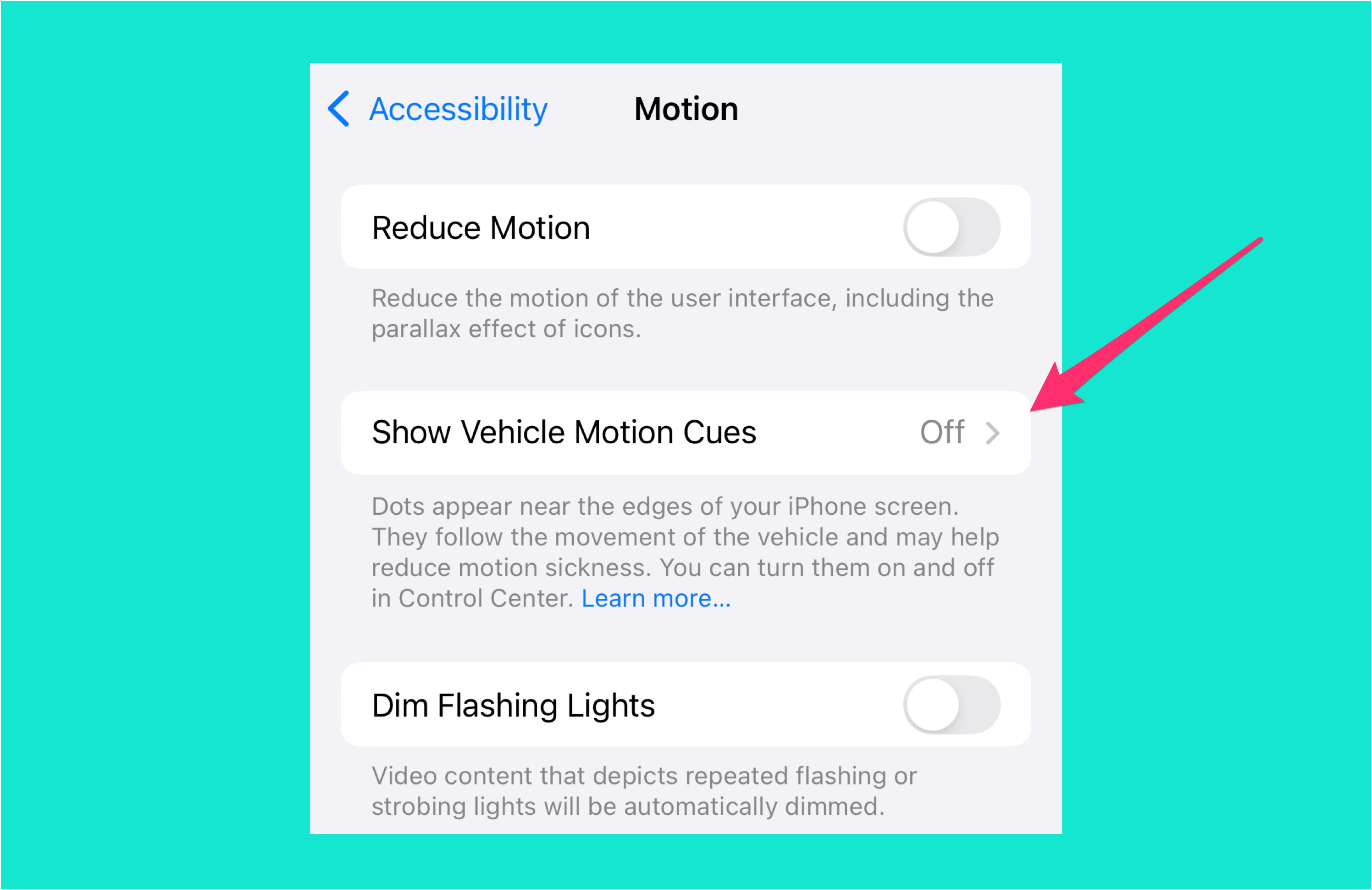
These circles move in a way designed to give you a visual cue as to the movement of your vehicle. So, if your car is moving forward, circles will “pass” alongside what you’re reading at the same speed objects on the side of the road would if you were looking out the window. If the car is backing up, the circles move in the opposite direction, and if the car turns they will move in a way that suggests that turn is happening. The idea is that these circles will reduce the conflict between your eyes and your inner ear.
Apple’s release about the feature doesn’t cite any particular scientific study that inspired the feature, but it’s worth noting that a 2019 paper by researchers from the University of Salzburg used an extremely similar approach. That research, based on an Android app, put moving bubbles on the side of the screen that moved in a manner similar to Apple’s dots. Most participants reported a reduced feeling of motion sickness, though it was a small-scale study.
I couldn’t find any research about how effective Apple’s feature specifically is—it’s only been available for a year. Some users report great success with the feature, though it doesn’t work for everyone. Anecdotally, I gave it a spin while running errands and found myself feeling a little less sick with the feature on. You can do your own research, though. If you find yourself feeling sick in the car while reading, research suggests it might be worth a shot. Consider toggling the feature so that it only turns on while you’re in a moving vehicle and seeing how it feels. You might find yourself capable of reading in the car.